E-commerce and online shopping are rapidly increasing in Pakistan. The main reason for this growth is that many people are now using smartphones and the internet.
According to Statista, eCommerce market revenue is expected to hit US$4,117.00 billion by 2024.
Amazon is a big player in e-commerce and is expanding more all over the world, including in Pakistan.
Even though Amazon has not opened a local marketplace or warehouse in Pakistan, consumers and businesses there can still use its services to buy and sell.
This offers a nice chance for entrepreneurs in Pakistan to connect with over 197 million customers globally.
If you want to start an Amazon business in Pakistan, here are some important steps to solve your query “how to start Amazon business in Pakistan”. It might look hard at first, but I will simplify it into easy steps to help you begin successfully.

What is an Amazon Seller Account?
Amazon Seller Account is an account for people or businesses to sell products on Amazon, one of the world’s largest online marketplace. With this account, you can list and sell products to customers everywhere and also use tools to manage and grow your business.
Why Choose Amazon? Pros of Opening an Amazon Seller Account in Pakistan
Amazon is a big player in e-commerce, with over 300 million active users and over 150 million Prime members (Ecomclips).
It is the go-to marketplace for many people around the world, managing almost 80% of online purchases in the U.S. by itself.
With its wide reach, trusted customers, and organized logistics, Amazon gives sellers a special chance to grow and connect with a global audience.
These reasons make Amazon a strong option compared to other online marketplaces, particularly for Pakistani entrepreneurs wanting to grow their businesses internationally.
How to Start an Amazon Business in Pakistan? Key Steps and Considerations
We have divided the steps into 4 categories to make it easy for you to understand the process:
Step 1: Comprehensive Market Research & Business Plan
Your first step should be through market research to identify profitable products and understand the market.
This helps in identifying products that make money and keeps you informed about market changes.
Here’s a complete guide on what you should do in market research:
1. Analyze Best-Selling Categories
One of the first things to do is study the best-selling categories on Amazon. Popular niches such as electronics, apparel, beauty, and books consistently perform well.
Use tools such as Jungle Scout and Amazon’s bestseller rankings. These will help you to find trending products in these categories and disclose which items have high demand.
Also, track top-selling items regularly to identify their sustainability and changes in customer preferences.
2. Study Competitors
Now you have identified your potential product category, it’s time to search for your product on Amazon. Check out the top listings to see how your competitors are presenting their products. Analyze their strategies to understand what works well in your market. Pay attention to:
- Pricing: Are your competitors pricing their products competitively?
- Branding: Observe branding methods your competitors are using. This will help you understand how to place your product well for success.
3. Evaluate Customer Feedback
Reading customer reviews can give you useful ideas about what people like or dislike about similar products. Look for:
- Customer Complaints: Are there issues that you could fix by offering better quality or features?
- What Customers Like: What specific things (like size, color, or material) do customers care about most?
- Improvement Ideas: Customers often suggest ways to make the product better, which can help guide your product improvements.
4. Assess Demand Using Search Volume and Trends
Use tools such as Google Keyword Planner or Semrush to check the search numbers and past demand for your chosen keywords. This helps you see patterns, seasonal changes, and new products that might give you a chance to enter a rising market early.
5. Conduct Supplier Analysis
Sourcing is important for success. Websites like Alibaba have many suppliers. Make sure you:
- Check their prices, quality, and minimum orders.
- Look at their reliability and ability to produce what you need.
- Create good relationships with suppliers that match your business needs.
6. Check for Prohibited Categories
Some items, like weapons or prescription drugs, cannot be sold on Amazon, even in Pakistan. Ensure your product is not in these banned groups since Amazon may suspend your seller account if you break the rules.
Tips for Selecting a Winning Product
When selecting your product, look for items that:
- Have strong demand and low competition.
- Provide a decent profit margin after all costs are included, like shipping and Amazon fees.
- They are light and simple to send to keep shipping costs down.
- Can be privately labeled or are standard products that don’t need a brand name for effective selling.
Bonus Tip: Do giveaways or provide free samples for feedback before investing heavily in inventory, This helps you confirm demand and make changes before growing your business.
Budget and Logistics
Make a budget that includes costs for sourcing products, shipping them, and paying Amazon’s fees. There are various business models available on Amazon, so think about which model (FBA, FBM, or using third-party storage) fits your needs and budget the best.
Step 2: Legal Requirements for Operating an Amazon FBA Business in Pakistan
After you find your successful product, you need to follow the legal and tax rules to run your Amazon business legally in Pakistan. Here are the main steps to take:
1. Business Registration
Based on how big your operation is, you should select a business structure that meets your needs:
- Sole Proprietorship: This is the easiest choice, needing just your National ID.
- Partnership:Partnership: If you start a business with a partner, you must make a partnership deed.
- Private Limited Company: This is a more complicated choice but gives more credibility. You will require a memorandum of association and articles of incorporation.
2. Tax Registrations
To be legal, you need to get these tax registrations:
- National Tax Number (NTN): If your business makes over PKR 50,000 a year, you need an NTN. You can apply online at the Federal Board of Revenue (FBR) website.
- General Sales Tax (GST) Number: If your business earns more than PKR 10 million, you must register for GST. This is done online on the FBR website.
- Provincial Sales Tax (PST) Number: In provinces like Punjab, Sindh, or Khyber Pakhtunkhwa, you also need to get PST registration for local sales.
3. Additional Licenses
Depending on what products you sell, you might need some other licenses, including:
- Import/Export Code: If you import or export goods, you need this code from the Trade Development Authority of Pakistan.
- Barcode Registration: For items that need barcodes, registration is required through GS1 Pakistan.
- Halal Certification: If you sell halal items, like food or beauty products, getting Halal certification is very important.
- PSQCA Certification: For controlled items such as bottled water, jams, or other foods, you need certification from the Pakistan Standards and Quality Control Authority.
4. Consult Legal Experts
Dealing with legal and tax rules can be hard. It is good to talk to legal consultants who know about e-commerce and international trade to make sure everything is right and to lower the chances of legal problems.
5. Strategic Legal Structuring
A good legal structure makes sure you follow the rules and can also lower your taxes later. Register your business and pay your taxes to save yourself from extra problems.
Step 3: Register as an Amazon Seller from Pakistan
Here are steps to register as an Amazon seller from Pakistan
1: Choose Your Plan and Create an Account
First, select a plan that suits your needs. Enter your email and password for your seller account. If you don’t already have an account, simply click on “Create a new account.” If you already have one, just log in.
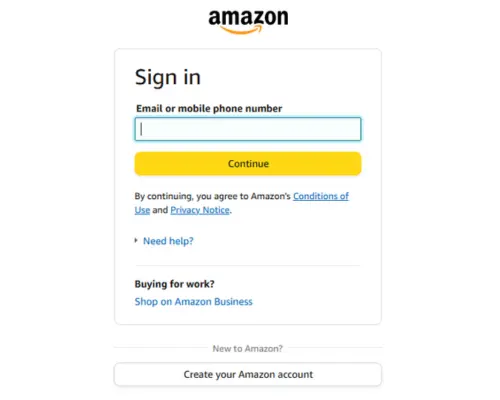
2: OTP Verification
You will receive a One-Time Password (OTP) on the email you provided. Enter the OTP to verify your email, then click “Create your Amazon account.”
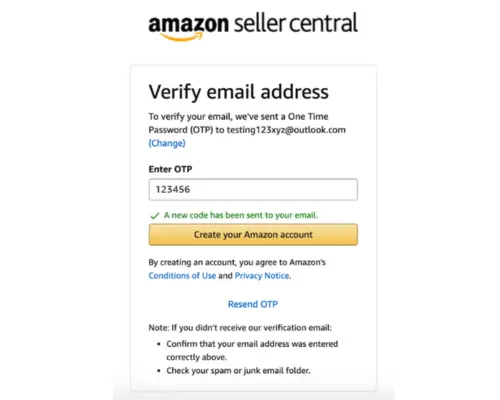
3: Provide Business Details
Next, Next, you will need to give some basic details about your business.
- Business Location: This is the country where your business is based. Be honest, because Amazon will check this. If you don’t have a bank account or residency in a country where Amazon allows sellers, you cannot choose Pakistan as your business location.
- Business Type: Select the type of business you have:
- Publicly owned business
- State-owned business
- Privately owned business
- Charity
- Individual (if you’re selling as a person, not a company)
- Your Full Name: Make sure to enter your name exactly as it appears on your official documents.
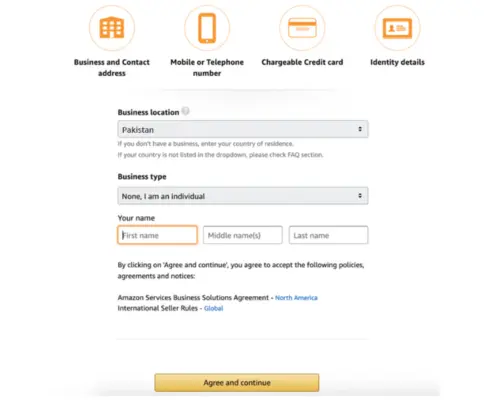
After filling in these details, click “Agree and Continue” to move forward.
4: Personal Information
Provide personal details like your identification (passport or driver’s license number) and your contact number. You will also need to verify your phone number with an OTP sent to your Pakistani phone.
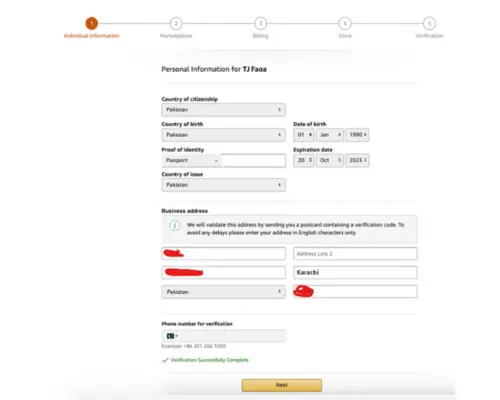
Click “Next” to continue.
5: Choose Your Marketplace
In this step, you’ll choose where you want to sell your products (e.g., Amazon.com, Amazon.co.uk). Tick the box for your preferred marketplace and proceed.
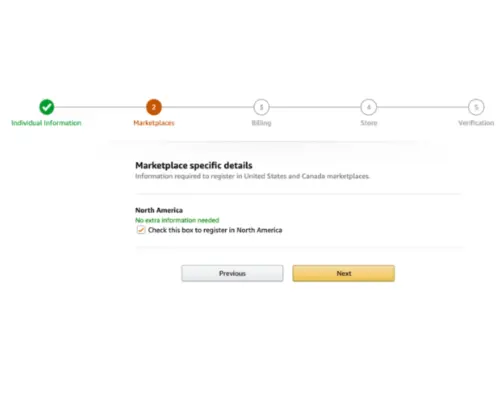
6: Billing Information
You must enter your credit card details, including the card number and expiry date. Make sure the card is valid. Also, confirm the address you provided earlier, then click “Next.”
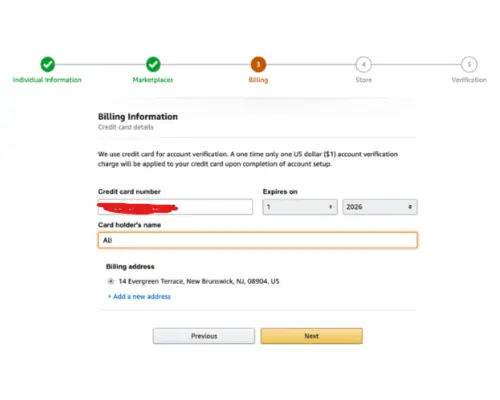
7: Store and Product Information
Now, you’ll provide information about your store and products:
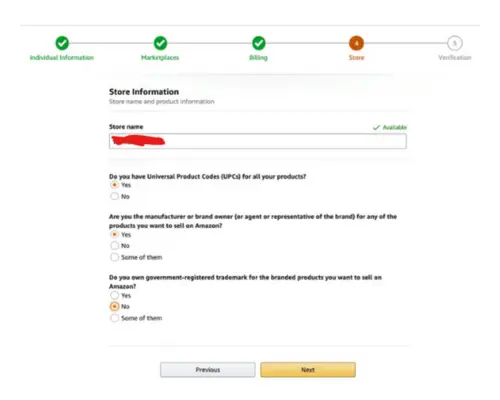
- Your Amazon store name
- Whether you have UPC codes for your products
- Whether you are the manufacturer or brand owner
- Whether you have a registered trademark for your products
Click “Next” to continue.
8: Address Verification
To confirm your business address, Amazon will send a postcard with a special code. It may take up to 7 days to arrive.
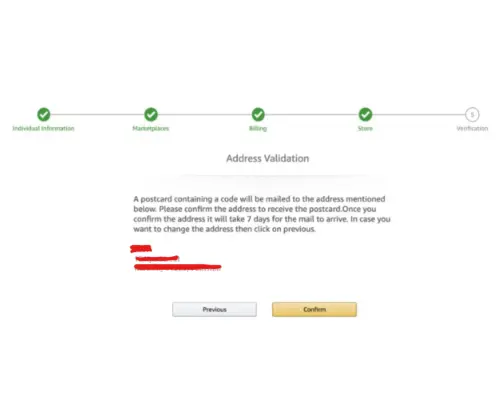
Once you get the postcard, enter the code into the field provided and click “Next” to complete the process.
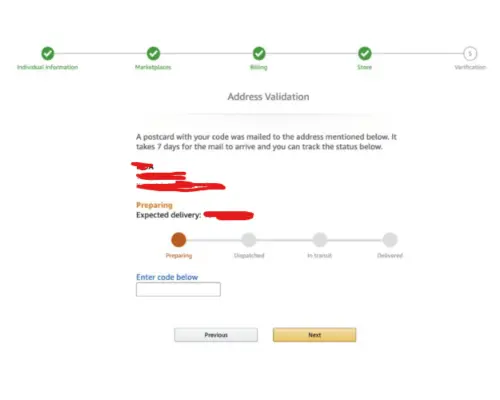
9: Complete Registration
Once your address is verified, your Amazon seller account in Pakistan will be ready! To get started, go to Amazon Seller Central.
Understand Amazon’s Selling Costs
Selling on Amazon has fees that change depending on your selling plan and product types. These can include referral fees, variable closure fees, and fulfillment fees if you use Fulfillment by Amazon (FBA).
For more information on fees, look at the Amazon Seller Central fee schedule that outlines costs for each service.
Step 4: Getting Acquainted with Seller Central
Seller Central is your primary dashboard where you handle various aspects of your Amazon business, like product listings, stock tracking, performance checks, and tools for improving your work. Here’s a brief look at the main features of Seller Central:
- Inventory Management: Keep an eye on stock and change product listings.
- Business Reports: Create reports to look at sales information.
- Performance Monitoring: View customer data to meet Amazon’s service requirements.
- Customer Support: Submit help requests to the Selling Partner Support team.
1. Store Setup
- Choose a Unique Business Name: Choose a name that is easy to remember and fits your brand and products.
- Choose a Unique Seller Name Develop graphics that are appealing and reflect your business.
- Choose a Unique Seller Name Provide clear policies about shipping, returns, and refunds.
2. User Settings: Manage Your Team & Security
- Add Users & Assign Roles: Give out tasks such as admin or shipping roles, and manage permissions.
- Enable Two-Step Verification: Boost security by implementing another layer of account protection.
- Download Amazon Seller App: Keep track of sales and inventory using your mobile device.
3. Account Services: Boost Efficiency & Growth
- Sign Up for FBA: Allow Amazon to manage storage, packing, and shipping to simplify processes.
- Start Advertising Services: Use Sponsored Products for increased exposure and sales.
- Use Product Research Tools: Use tools such as Helium 10 for improved product information and market analysis.
4. On-the-go management with the Amazon Seller App
The Amazon Seller app provides a way to manage sales, respond to customer questions, and change listings, all using your phone.
Step5. Manage Inventory
Here is what it involves in managing inventory:
1. Track Inventory Efficiently
- Utilize Inventory Management Tools: Use tools such as SellerCentral and InventoryLab to check stock amounts.
- Keep Stock Balanced: Make sure you have sufficient inventory to avoid running out but do not buy too much.
- Track Important Metrics: Watch inventory value, Cost of Goods Sold (COGS), and days in stock for financial accuracy.
2. Handle Lost or Damaged Inventory
- Check Shipments: Look at items when they get to Fulfillment Centers (FC) and note any mistakes.
- Support Loss Prevention: Turn on inventory loss options to reduce problems.
- Submit Damage Claims: Ask for compensation for damaged items to keep profits.
3. Restocking & New Products
- Improve Restocking: Use data to predict what you will need and decide how much to restock.
- Check New Products: Regularly review new products from suppliers to keep adding fresh options.
- Remove Low Performers: Stop selling products that are not selling well to focus on popular items.
4. Shipping and Fulfillment Options
Amazon offers two fulfillment options:
- Merchant Fulfillment: You take care of inventory, packaging, and shipping on your own.
- Fulfillment by Amazon (FBA): You send your products to Amazon, and they take care of storage, packaging, and delivery. For each sale, Amazon manages the process of fulfillment, payments, and customer support for your products.
How FBA Works:
- Ship inventory to Amazon’s warehouse.
- Amazon fulfills each order and package, and ships to customers.
- Amazon collects payments and transfers funds to your account biweekly.
- Customer service, returns, and refunds are managed by Amazon’s support team.
Step 6: Marketing Your Amazon Products
An effective marketing strategy is essential for driving traffic, enhancing visibility, and increasing sales of your products on the Amazon Pakistan marketplace. Here’s how to make it happen:
1. Create Product Listings
To list a product, you can either match it to an existing listing (if someone else is selling the same item) or create a new listing if it is unique. Sellers with a Professional plan can upload products in bulk, while Individual sellers add them one by one.
What You Need to List Products:
- GTIN (Global Trade Item Number): This includes UPC, ISBN, or EAN codes for most products.
- SKU: A unique code for your product.
- Product Details: Title, description, images, and keywords.
- If your product is new on Amazon and does not have a GTIN, you might need to buy a UPC code or ask for an exemption.
Tips for a Great Listing:
- Product Images: Take clear, quality pictures from different angles that follow Amazon’s guidelines.
- Effective Titles & Descriptions: Write detailed descriptions that highlight the product’s benefits and features. Use relevant keywords naturally in your listings to help improve your visibility.
2. Optimize for Amazon SEO
Amazon’s A9 algorithm is key for figuring out which products show up in search results. To boost your ranking:
- Use Key Terms: Include terms your target audience searches for, mainly in titles, bullet points, and descriptions.
- Affordable Pricing: Amazon usually sells items at low prices. Utilize tools to keep an eye on competitors and change prices if needed.
3. Amazon PPC Advertising
- Run sponsored product ads to improve search rankings.
- Target low-competition, high-demand keywords for better visibility.
- A/B test creatives, landing pages, and bids to optimize ad performance.
- Utilize display and product collection ads to drive conversions.
4. External Traffic Sources
- Promote products on social media platforms like Facebook and Instagram.
- Build affiliate marketing partnerships with bloggers and influencers.
- Invest in Google Shopping ads to capture external search traffic.
- Sync your e-commerce store to expand distribution
5. Build Your Brand
- Use social media to connect emotionally with Pakistani consumers.
- Localize branding and messaging to reflect cultural preferences.
- Participate in trade shows and industry events to increase visibility.
- Get Amazon Brand Registry certification to enhance brand authority.
Regularly improving these channels can help increase your product visibility and sales on Amazon Pakistan.. Always monitor your performance and adjust your strategies as needed.
Step 7: Growing Your Amazon Business
Congratulations on making your first sale! Here’s what to focus on next:
Performance Metrics
Amazon sellers are held to high standards to ensure a positive customer experience. Monitor key metrics in Seller Central:
- Order Defect Rate: Should stay below 1%.
- Pre-Fulfillment Cancel Rate: Keep this under 2.5%.
- Late Shipment Rate: Target less than 4%.
Customer Reviews
Product reviews are essential for building credibility and boosting sales. Engage with your customers and encourage authentic reviews that align with Amazon’s guidelines.
Common Challenges and How to Overcome Them
Pakistani sellers have to face many challenges to sell on Amazon; the most common are :
Shipment and Logistics
Shipping goods from Pakistan to other countries can be tough for new sellers. You can use Amazon FBA to solve this problem .It takes care of storage, packaging, and shipping. Another option is to find trustworthy third-party logistics companies that know about international e-commerce.
Managing Payments and Currency Conversion
Amazon pays in USD, so sellers in Pakistan need to use banks or payment services that can manage international transfers and change currency. Payoneer and Pioneer Bank are common options for sellers based in Pakistan. But it is really a headache to open these accounts.

Key Strategies for Success in Your First 90 Days
Here are some tips to set up your Amazon store well:
- Stay Aware of Amazon Rules: Amazon rules change often. Follow Amazon’s rules to not get penalties.
- Check Account Status: Use Seller Central to look at your performance data.
- Think About FBA or Seller-Fulfilled Prime: These can help you show up more and deliver quicker.
- Use Ads and Discounts: Grow your audience with ads, sales, and online coupons.
- Join Brand Registry: This gives you better brand tools and more ways to protect your brand.
- Broaden Your Product List: Start adding more products to raise sales chances.
- Set Pricing Automatically: Use Seller Central’s pricing tool to keep prices competitive.
- Spend on Product Research Tools: Help with trends, sales estimates, and finding good product options.
- Learn from Competitors: Look at successful competitors to see their plans, strengths, and weaknesses. Use best practices that fit your product line.
Wrapping Up
If you use the tips on “how to start an Amazon business in Pakistan,” you can help your business grow.
With consistent efforts, good management, and a focus on customer satisfaction, you will likely see good results as an Amazon seller. Keep learning, stay focused, and your effort will be rewarded.
